6/10/25 — Topic Analysis
Turn raw voice responses into actionable, emotion-layered insights.
Topic Analysis is now available in every inVibe study. The new view automatically groups frequently co-occurring works into clear “topics,” detects the emotion in each spoken passage, and blends the two so you can see what people are talking about and how they feel about it.
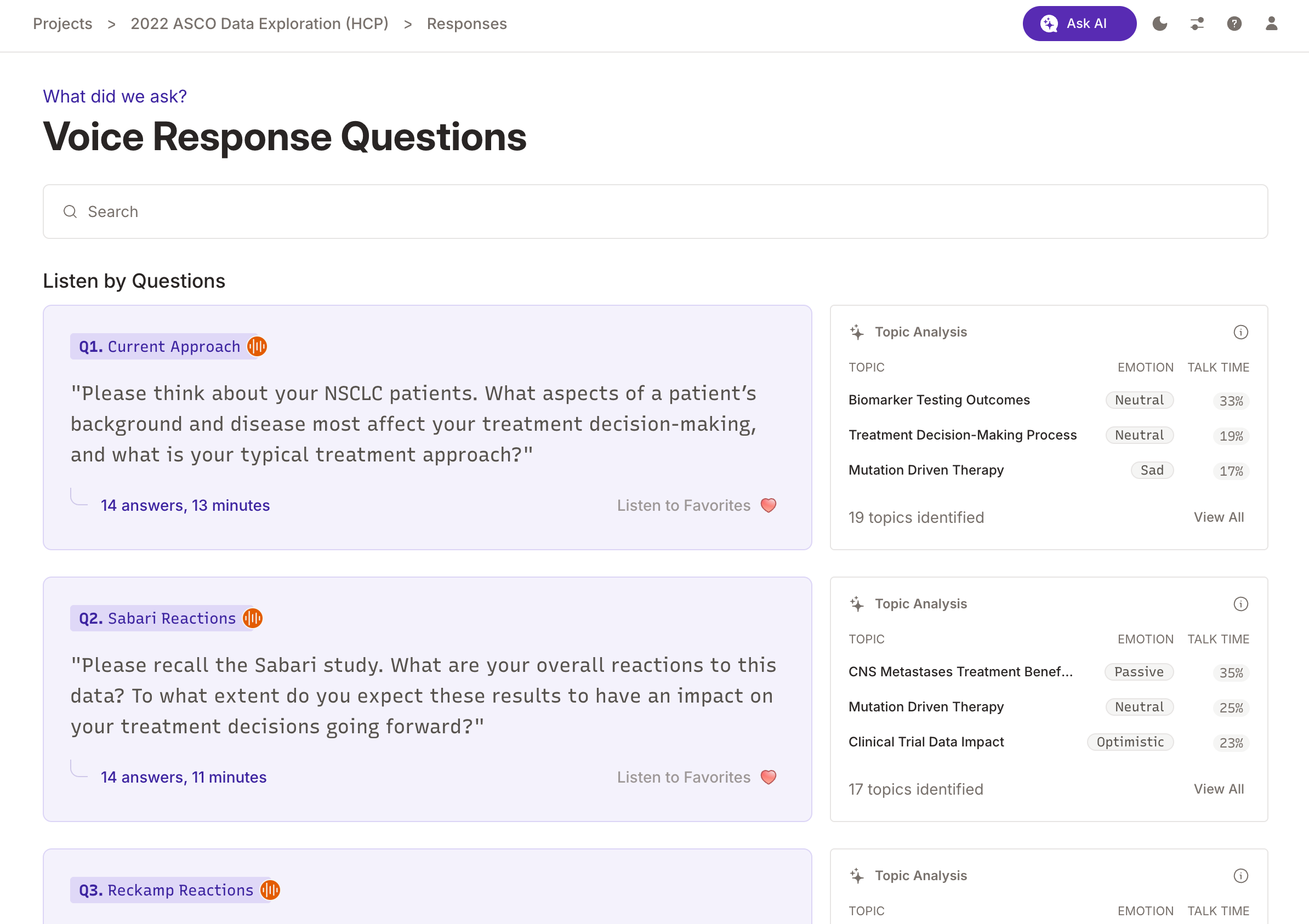
Key capabilities
Automated topic discovery: Our LLM clusters responses with unsupervised modeling, surfacing naturally emerging themes such as Treatment Efficacy or Toxicity Profile.
Emotion overlay: Each topic is associated with a dominant emotion, so you can understand how respondents felt when discussing it.
AI Smart Summary & detail view: Selecting a key topic opens a detailed view that summarizes the conversation and underlying emotional data for that topic. The exact transcript for each verbatim is available and plotted on the circumplex chart.
Compare Topics view: Plot multiple topics across questions to compare and contrast viewpoints across a range of themes.
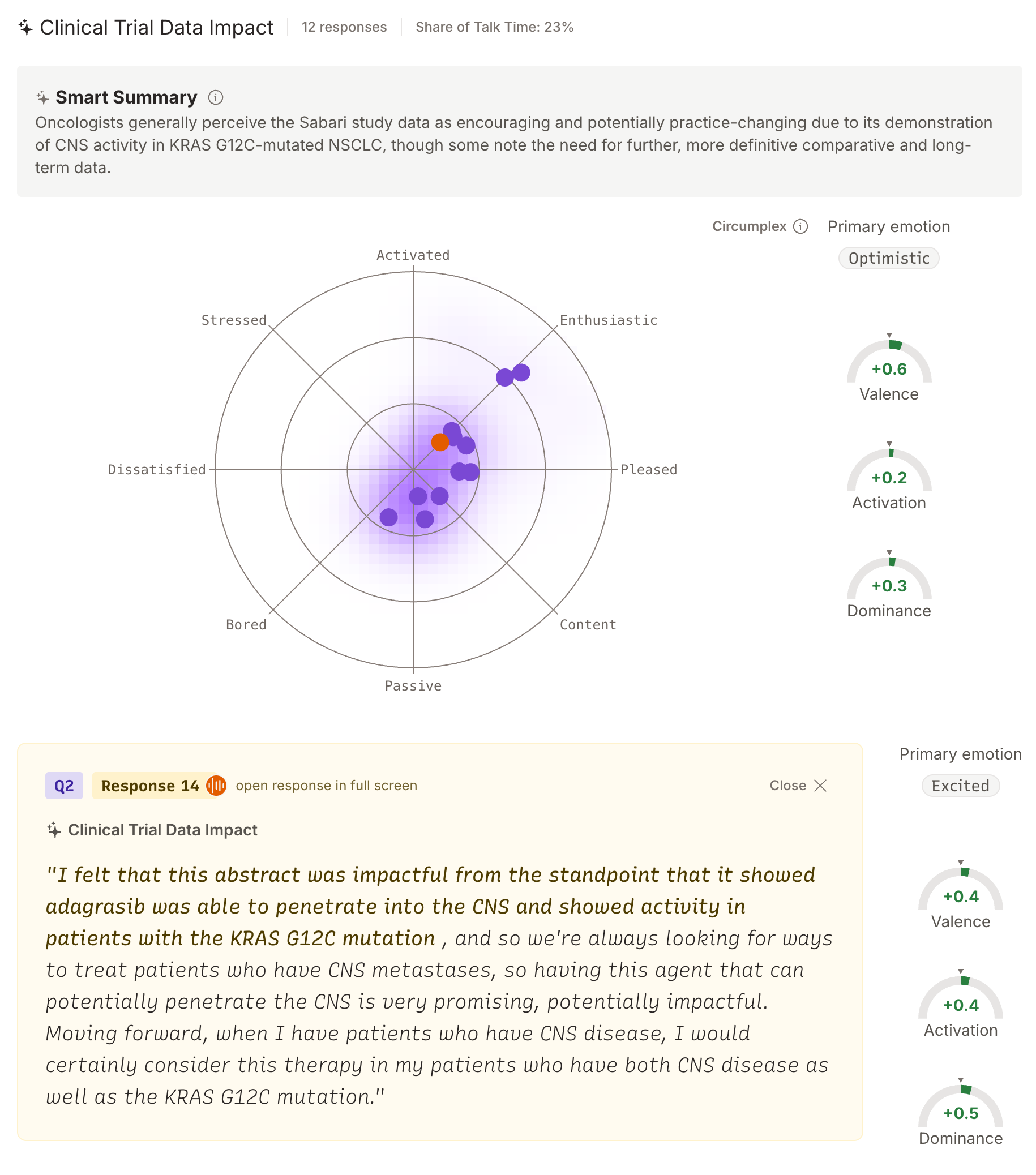
Why it matters
Manual triangulation of “what is said,” “how it’s said,” and “how it sounds” once took expert analysts hours. Topic Analysis fuses those layers automatically, giving teams the why behind stakeholder reactions without waiting weeks for results.
Try it now
-
Open any project and select Topic Analysis in the sidebar.
-
Select a topic to see emotion scores and view the Smart Summary.
-
Use Compare Topics to chart differences across questions or topics.
Curious how we turn raw voice into emotion-layered insights? Explore our blog for real-world examples and the science that powers Topic Analysis.