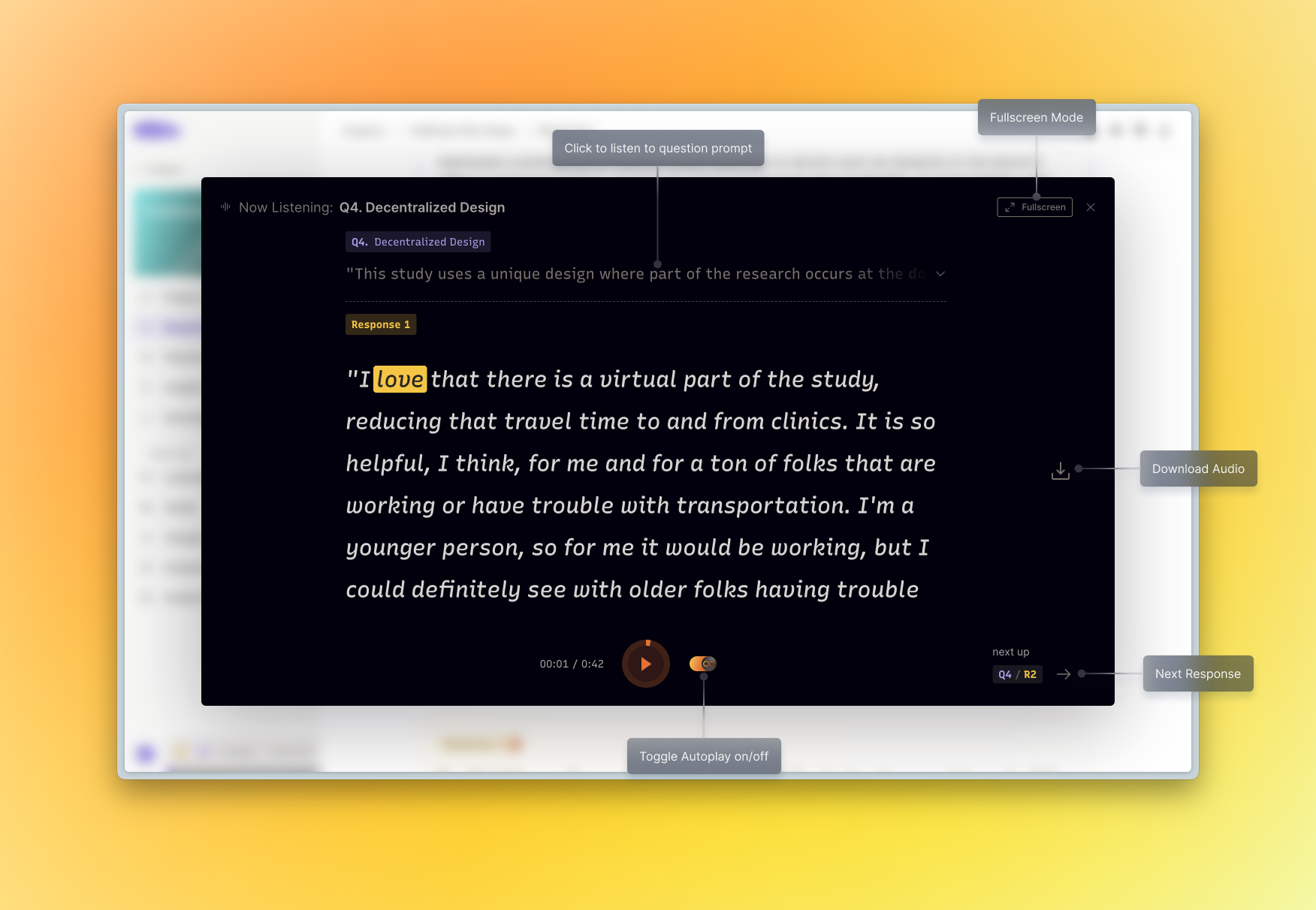
Upon selecting a response, our dedicated player modal springs to life, offering an enhanced listening journey. Within this space, you can:
Listen to the audio of the question by simply clicking on its prompt.
Move seamlessly between previous and next responses.
Access and download the raw audio directly.
Opt for a full-screen mode to further amplify your listening experience.
By default, our player is set to ‘autoplay,’ ensuring a continuous flow from one response to the next. However, if you prefer more control, simply tap the autoplay icon at the bottom center to toggle this feature on or off.
Respondent Data in the Player
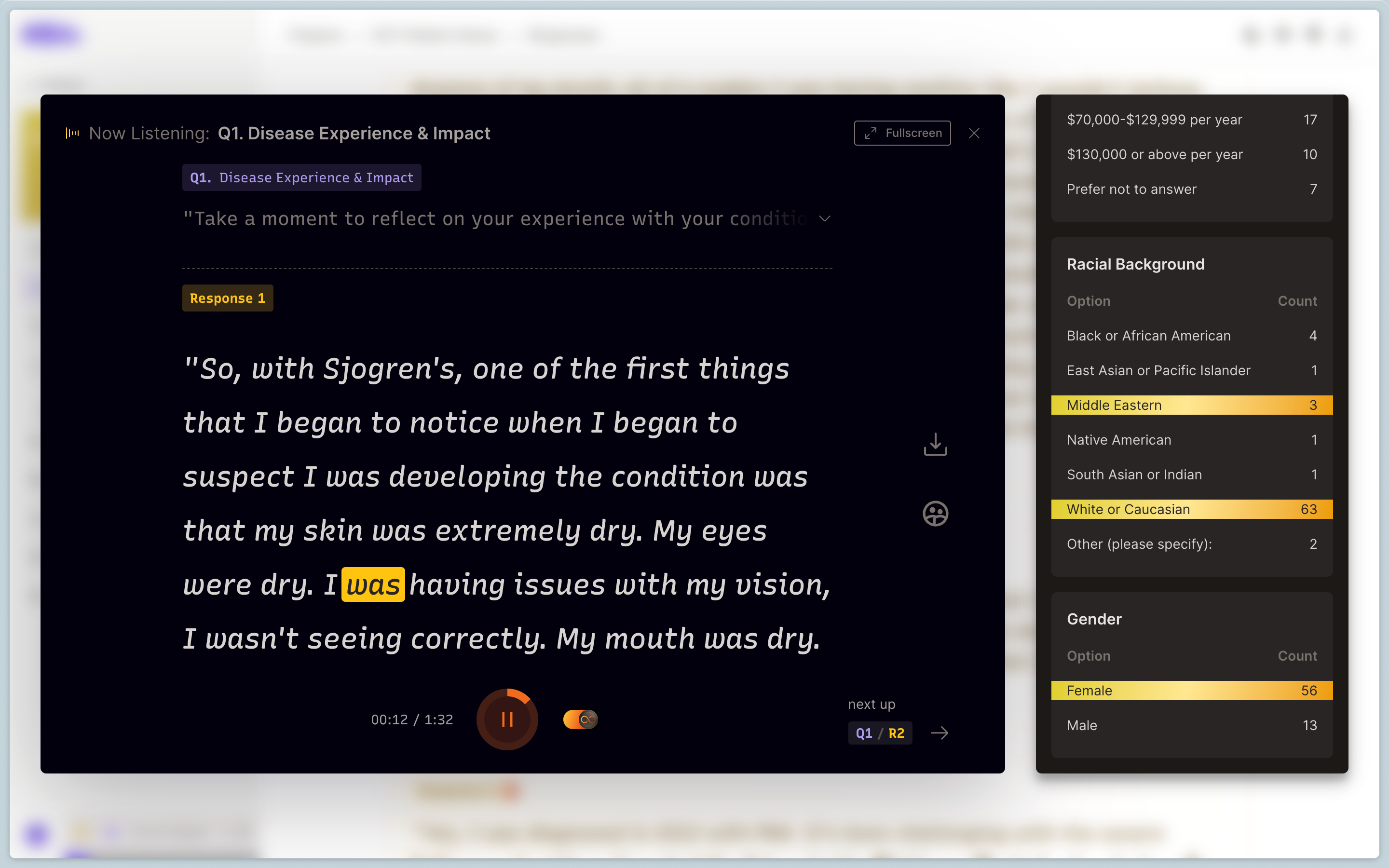
For specific projects that include participants’ quantitative data, you’ll have an added bonus: a side-by-side view of the selected respondent’s data compared to the overall group. This gives you a sense of how this particular participant measures up against the broader set of respondents based on their screener data. If you’d prefer a more streamlined view, just click the respondents icon on the center right of the player to toggle this feature on or off.
Mobile Experience
We’ve also tailored the experience for mobile users, turning the feedback into something akin to an unmoderated podcast, so you can tune in even when you’re on the move.